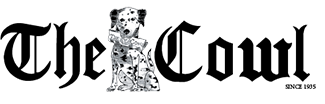Tag: accessibility
Accessibility: Actually for All
by Abby Brockway on March 2, 2023
Featured Slider
I’ve been missing Civ lately. I was always the odd man out because I enjoyed Providence College’s niche course, since I’m a history nerd at heart. Still, I’ve felt that my classes this semester lack something my Civ classes always featured: the potential for audiobooks. I’ve known since high school that I learn best when spoken to. I’ve had teachers who have played audiobooks during class time instead of assigning reading for homework. Ever since that experience, I’ve relied on listening to audiobooks for long readings as I’ve seen what a difference hearing what I’m reading makes for my comprehension and my usually wandering attention. I felt that I understood most of my readings in Civ because the required classical texts usually had some audio recording I could find on Audible or YouTube. When the texts became more obscure, I paid $12/month for a “Speechify” account to create my text-to-speech recordings. This semester, I’ve found myself in a predicament as my classes are so topic-specific that virtually no audiobooks or recordings exist for the 15-18 page scholarly research studies I’ve been assigned to read twice a week. So I considered arguing that PC should offer free or reduced Speechify accounts for students that learn best through listening.
However, to argue that PC needs to provide differently, I had to determine how they currently provide for students that either have a formal visual processing disorder or know they would benefit as a learner from audio recordings. I am one of the latter group, so I reached out to the Office of Student Success, formally known as OAS, and met with an advisor to discuss if there were any options.
In my meeting with Molly McKeon, assistant director of Accessibility Service, I was astonished to learn that PC offers a free text-to-speech application that converts word files to MP3 audio files. The application is SensusAccess and is located on the SSC’s homepage under “Accessibility Document Converter.” The application has even more functions, as it can convert text files into braille and e-books. The application can also convert poorly scanned files into files with word recognition, so the file can go back into the processor again to be turned into MP3, braille, or e-book. Molly also showed me other free text-to-speech built-in applications like Natural Reader and Microsoft Lens that allow computer users to highlight particular texts and have them read back to them in AI-formulated voices.
At this point, my opinion was beginning to shift. There was no reason to argue for Speechify accounts if the SSC offers a speech-to-text application that can do even more than Speechify can. I wondered if other students knew of SensusAccess, so I shared what Molly showed me with my roommates, who are a mix of all different academic majors. Like me, my roommates had no idea about SensusAccess and that students who don’t formally qualify for academic accommodations could access speech-to-text assistive applications. My roommates and I concluded that the main issue is that no one, meaning our professors or the administration at PC, told us that these possibilities existed. Therein, my argument took a final turn: professors have a responsibility as educators to learn about and market these assistive technologies not only to students with formal learning disability diagnoses but to all students. Once students are made aware of these technologies, they can develop a unique method of learning that aligns with their learning preferences.
I initially believed that this opinion piece would be an argument that the College should offer free or reduced Speechify subscriptions to all students. However, after a conversation with the Office of Student Success, I learned that PC provides an even better free application for all students. SensusAccess and other applications have yet to be discovered by most students at PC. Professors should prioritize learning about and marketing these applications to their students if they want to see them excel in their classes.