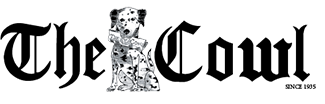Tag: wifi
Letter to the Editor: Jim Rizzo Responds to Aquinas Hall Wifi Article
by The Cowl Editor on October 10, 2019
Campus
by Jim Rizzo
HelpDesk Manager
Guest Writer
I would like to thank The Cowl news staff writer Peter Mazzella ’23 for bringing attention to issue of WiFi dead zones in some of our residence halls (“AQ Blues: Residents Connecting Over Shared Wi-Fi Issues” in the Oct. 3 issue of The Cowl). The Information Technology Department strives to achieve strong coverage in all areas of the residence halls on campus. However, due to some older construction and a variety of materials used, which can impact WiFi signal, it can be difficult for us to be sure that we have enough access points in a location until students are on campus and all of their devices have attempted to connect to the wireless networks.
When Peter initially reached out to us, it was the first we had heard of any issues with wireless coverage in the residence halls. Without his initial contact, we would not have known that there were areas in Aquinas that lacked sufficient wireless coverage. The Help Desk takes all complaints about the technology services on campus seriously, and we look to ensure that all issues are resolved in a timely manner so that students, faculty, and staff are able to complete their work.
As Peter mentioned in his article, we at the Help Desk both encourage and welcome all members of the college community to contact us whenever there is an issue with our technology services. We can be reached by phone at 401-865-HELP (401-865-4357), by email at helpdesk@providence.edu, or in person in any of our three locations – Phillips Memorial Library, room LL25; Accinno Hall, room 102; Ryan Center, room 117. We also have a variety of documentation guides available at the iHelp website, http://ihelp.providence.edu or http://friarsprovidence.sharepoint.com/ihelp. Our hours can be found on the Help Desk website, http://it.providence.edu/help-desk.
AQ Blues: Residents Connecting Over Shared Wi-Fi Issues
by The Cowl Editor on October 3, 2019
Campus

photo courtesy of ihelp.providence.edu
by Peter Mazzella ’23
News Staff
While sophomores have been making connections in Aquinas Hall, their devices have been losing connection. This has caused frustration among residents who wish to use their devices in the comfort of their own room.
Aquinas residents have been very adamant about their poor connection to the internet, complaining that streaming services buffer sporadically, making it frustrating to watch or stream anything.
Aquinas resident Owen Delaney ’22 spoke about the issue, stating, “I had to leave my dorm because I couldn’t load my homework. It becomes a problem when it interferes with my schoolwork, and you can’t get anything done because you lose connection so often.”
Matthew Williams ’22 is also irritated by the lack of service in his room. He explains that these problems are limiting not only his academics, but also his ability to enjoy his downtime. Williams explains, “It seems that everywhere else we go the Wi-Fi and service are fine. Living in an outdated building, the least that should be expected is a decent Wi-Fi connection to do homework.”
Many students acknowledge there is a problem with the Wi-Fi but do not know who to contact or what to do about it.
After learning about the complaints and issues, HelpDesk information technology manager Jim Rizzo let the technical engineers know that there was a problem in the hall.
He sent over two Senior Network Engineers, Terry Baron and Fritz Excellent. They went through the hall testing connection in different areas to help resolve the issue.
While it was mentioned that over the last four years they have spent $1.5 million rewiring each dorm and establishing a stronger connection, there are rooms that do not experience the same level of strength. Students who are experiencing issues with their connection should contact the HelpDesk as soon as possible.
The problem was resolved by putting hotspots, or access points, in the rooms that receive a dull connection. This not only improves the strength of the Wi-Fi connection in individual rooms, but the hall in general.
The process of setting up an access point or hotspot in the room was seamless. After moving a few desks around and plugging in a wire, the connection was established, and, within minutes, there was a visible difference.
Rizzo commented that most of the time, complaints are never taken into consideration, which is why the information technology (I.T.) department often does not know about these problems. “Unless we receive calls,” he said, “we do not know that there are issues in specific buildings, as we can see there are tens of thousands of devices connecting to our wireless networks without issue.”
The biggest problem is that students may not know the right resources to reach out to if there is an issue with their wireless connection. Rizzo emcourages students to call the HelpDesk, located in the basement of the library at (401) 865-4357 or email them at helpdesk@providence.edu.