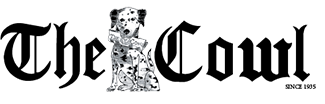Tag: Patrick Callahan ’22
Establishing a New “Peck”ing Order: PC Student Develops New Networking App
by The Cowl Editor on February 13, 2020
Campus
by Hannah Langley ’21
News Co-Editor
As college students, something most of us have probably dealt with before is the difficulty of connecting with fellow classmates and students. Whether it be trying to create group chats for a class project or Venmo a person for dinner the night before, Providence College students can all relate to the difficulty of connecting in an easy, organized way.
To help solve this problem, Patrick Callahan ’22 has helped develop a new app called “PeckApp” which, as Callahan describes it, “is a mobile contact sharing app based on the idea that there needs to be a way to connect across platforms of communication quickly and simultaneously because nowadays people communicate through so many different mediums.”
With the help of two fellow students – Nick Tolimieri from Vanderbilt University and Zach Cmiel from Northwestern University – the three sophomores noticed during their freshman year that it became difficult to connect with people they were meeting across multiple platforms. “You might have someone’s Snapchat because you got added into a group but you don’t have their phone number when you need to call them,” said Callahan, “Or you might have to text a new person asking them what your Venmo account is because you have never sent them money.”
Callahan explained how the app works, saying, “When users create a PeckApp profile, they add in any contact information they desire such as their phone number, email, Instagram, Facebook, LinkedIn, Twitter, Snapchat, Groupme, Venmo, or a custom URL. Once their profile is created users select which of their contact information they would like to share and it creates a custom PeckApp QR code. This QR code can be scanned by other PeckApp users to “peck” someone else.”
He mentioned, too, that even those who do not have the app downloaded can still scan the QR code using their normal cameras, allowing people to connect in a simple and efficient way.
When the PeckApp was first released in May 2019, the three knew they had to come up with a name. Originally, their idea was to have users bump their phones together to transfer information, so they thought the word “peck” captured this quick exchange. “Even though users no longer bump their phones into each other,” said Callahan, “we stuck with the name because we love how it can be used as a verb.”
While Callahan admits he is not the most “tech-minded individual,” he said he was fortunate to meet Cmiel, who had extensive experience and skill with coding and technology. “Zach is the sole developer on the team and is a tech wizard,” said Callahan. “We are really lucky to have a talented guy like him on the team.”
Even though Callahan is not the developer of PeckApp, he talked about how he has learned a great deal since beginning to create the app 17 months ago. “I have learned so much about marketing, product development, small businesses, startups, and networking through working on PeckApp,” said Callahan.
To showcase PeckApp to the PC community, Callahan is planning on hosting a table at the Career Expo on Wednesday, February 19. He also explained how he is planning on utilizing the app throughout the event, saying, “I have been working on making all of the attending companies PeckApp profiles, which include their phone numbers, social media profiles, emails, websites, and any other useful information. We are then creating custom PeckApp QR codes that they will be able to display on their tables.”
His hope is that the PC community, especially students, will download PeckApp in the future, as it allows them to have the ability to “share exactly what they want, when they want, with who they want.” He stated, “PeckApp allows PC students to network and socialize in a new way that is useful to anyone they come into contact with.”
While he is not sure what will come out of this in the future, Callahan said he is just really enjoying the experience and learning through the process. He encourages the PC community to download PeckApp, which is available on all iPhone and Android devices.

photo courtesy of pxhere.com